If you are upgrading or installing the Desktop or Server VDA and getting either of the below error messages then read on.
Installation of MSI File ‘IcaTS_x64.msi’ failed with code ‘InstallFailure’ (1603).
Installation of MSI File ‘IcaWS_x64.msi’ failed with code ‘InstallFailure’ (1603).
I recently got this message when upgrading the VDA within a Citrix Platform Layer (Citrix App Layering). In this example, access to read the LoggedEvents registry key was denied.
Upon receving the error message, click on Why did this fail?
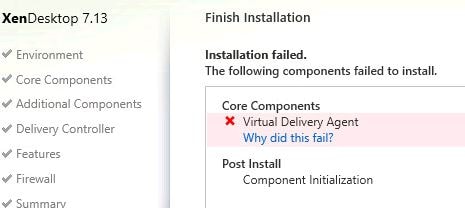
Confirm the error relates to the installation of IcaTS_x64.msi or IcaWS_x64.msi. 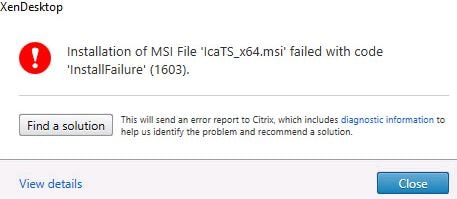
Go to Event Viewer. Within the Application log you’ll see why exactly the install failed. Notice that the LoggedEvents key could not be opened.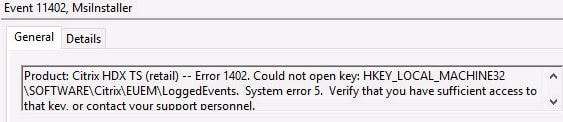
Open RegEdit and browse to the key manually (HKLM\Software\WOW6432Node\Euem\LoggedEvents). You’ll get an Access is denied error.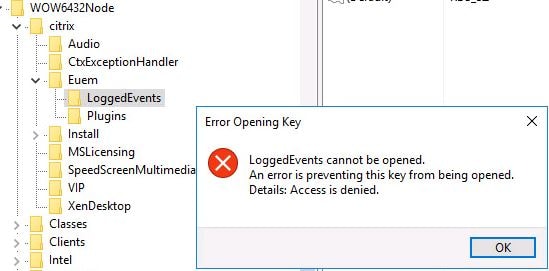
Right-click the Euem key and select Permissions. 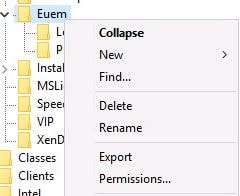
Click Advanced. 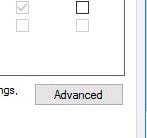
Check Replace all child object permission entries with inheritable permission entries from this object -> Apply. 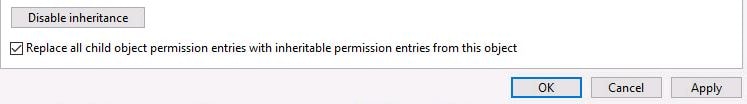
Click Yes. If you get an error, set yourself as the owner of the LoggedEvents key and re-run the above steps. 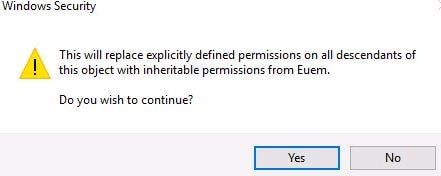
Now you’ll be able to read the key, and install the VDA.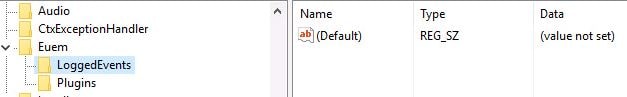
If you are getting the 1603 installation error due to a different issue than what is described above, try these three possible fixes:
- Run the VDA cleanup utility
- Reset performance counters
- Open CMD as an administrator
- Run command lodctr.exe /R
- Restart the machine
- Rebuild WMI repository
- Open CMD as an administrator
- Run command sc config winmgmt start=disabled
- Run command net stop winmgmt
- Run command winmgmt /salvagerepository %windir%\System32\wbem
- Run command winmgmt /resetrepository %windir%\System32\wbem
- Run command sc config winmgmt start=auto
- Restart the machine
Serg
September 5, 2017Spot on, thank you!
Martyn Dews
February 14, 2018Hi George.
Thanks for posting this. I have come the same error and it was due the registry permission issue. In my case SYSTEM did not have rights over the subkey whilst it did for the parent.
The question I have is why this missing permission exists. Do you know the root cause of why they are not propagated to the child?
Martyn
George Spiers
February 14, 2018Hi Martyn. Not sure of a root cause. Have not got this issue in a while now. I do know Citrix are working on reducing the likelyhood of 1603 errors happening in future VDA releases.
Ron Decker
January 21, 2019Hi George, thanks for the article. Martyn, looks like I had the same issue, the SYSTEM account was missing from perms.
Miguel Astorga
May 3, 2018Thank you..!!
Mehdi
March 12, 2019it works, think you..
Chris
April 8, 2019Hi.
Thanks for this guide. I had the same issue recently. However, we were unable to change ownership of the registry key without booting into safe mode and then applying the steps detailed.
Following on from that we ran the same VDA installer which completed successfully!
Craig
August 8, 2019Thank you for your Guide , the last part save my bacon. XenApp 7.15 CU4 Server 2012 R2
Much Appreciated
Collette
February 12, 2021Thank you so much for this solution
Gerard Schutrups
July 1, 2021Rebuilding the WMI Repository fixed the issue for me.
Stefan
August 6, 2021Thank you very much for this great post!
Rebuilding the WMI Repository fixed my issue
Thanks Stefan!
2PE
December 1, 2021IDEM rebuilding the WMI folder, thanks!
Enrique
March 25, 2022Funcionó, gracias
Pingback: Citrix VDA Installation Error Citrix Diagnostic Facility1603 | Gumpert IT Wiki
Nick
September 6, 2023Citrix’s VDA cleanup utility alone didn’t work, the instructions below helped.
Many Thanks!