The Altaro Office 365 Backup product is a SaaS (Software as a Service) solution from Altaro, allowing individual customers and MSPs to back up mailboxes, Teams and OneDrive files, and SharePoint data with ease.
Don’t take Office 365 backups for granted.
I had attended a webinar not long ago and it struck me when the presenter mentioned something interesting in that many customers assume that when they move to or begin using Office 365, their data is backed up by Microsoft. For clarity, Microsoft do not back up your data, so when customers move to Office 365, they should also be evaluating and choosing a backup solution to protect their corporate data, one that supports backing up Office 365 of course. Since organizations would have protected their mail data when services ran on-premises for example, nothing in this respect should change just because you are moving to cloud based solutions.
Thankfully, there are solutions out there that handle the backing up of your Office 365 data; with Altaro O365 Backup being one of them.
Altato O365 Backup Overview
The Altaro O365 Backup product is super easy to use, and you can get up and running with this product in a very short space of time. As such, the solution itself removes any complications or administrative overhead you may have anticipated when backing up data that sits in the cloud.
Everything is controlled by a unified cloud console called the Cloud Management Console, with gives you the ability to backup Office 365 mailboxes, Teams and OneDrive files, and SharePoint data from one or more tenants, without the need to install any piece of software on to your endpoint machines or servers. All you need is a web browser such as Chrome, Edge, or Firefox.
Using the console, you can add one or more Office 365 Organizations, view the overall activity, health, and restore history of your organization, perform on-demand backups and restores, view subscription data and more. The below screenshot shows the main Dashboard view which gives a high summary of the on-going tasks running within your tenant, the health status, and restore history.

If you want to restore an entire mailbox, you simply navigate to Restore -> Mailbox through the menus, select your tenant, and run through the easy-to-follow wizard to restore one or more mailboxes to the same mailbox, a different mailbox, PST file or ZIP archive. During the wizard, you will also be presented with a drop-down allowing you to choose to restore from a certain point in time.
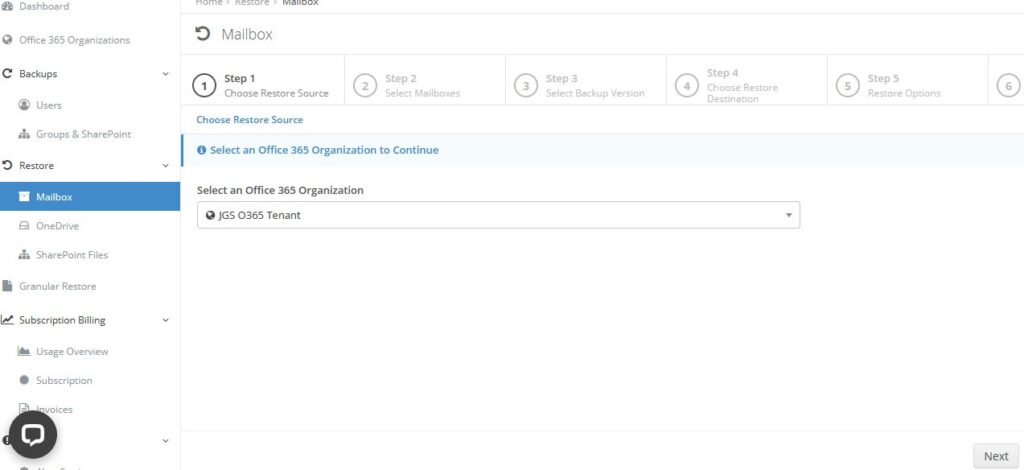
Restoring singular items is just as simple. From the Cloud Management Console upon browsing to Granular Restore, you select a mailbox and then one or more mail objects to restore. You are also provided with the ability to preview mail items before you restore them and can restore to the same or a different mailbox, or to a PST file or ZIP archive.
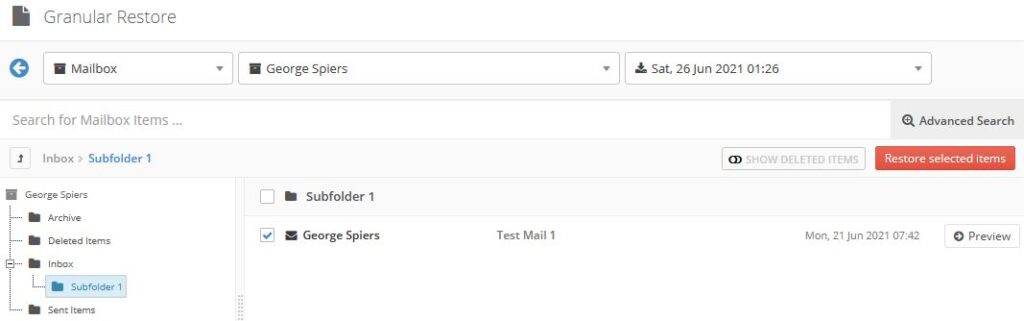
Whilst I discussed mail restores specifically, restoring SharePoint or OneDrive data it just as easy using the easy-to-follow wizards that Altaro have developed. Additionally, every restore job can be tracked from the Dashboard.

Data storage
Customer Office 365 backup data is stored on storage managed and provided by Altaro, which is backed by Microsoft Azure infrastructure, which keeps that backup data close to your Office 365 tenant for the best possible backup and restore speeds.
With Altaro O365 Backup, there isn’t a storage quota given to the customer, instead, you receive unlimited storage for your backups, giving you peace of mind no matter how large your datasets become.
Data encryption
For peace of mind from a security perspective, backed up data is encrypted at rest using AES 256-bit encryption, and each customer has an encryption key for their backup data which is used during a restore to ensure that your data is kept secure at all times.
Subscription models
Lastly to touch on subscription models, Altaro keeps things simple by offering billing for end-users or MSPs.
For end-users, there is a minimum annual subscription for 10 users. If you purchase a subscription for more than one year, discounts are offered.
For MSPs, there is a minimum of 30 users per month, albeit you can use the service with fewer users, but you will be billed for 30 at the very least. Volume discounts also apply should you need to scale to large numbers of users.
All in all, the billing model is straight forward and easy to understand, which is welcoming to administrators given how complex licensing can be for some products.
Summary
I have given a very high-level overview of the Altaro O365 Backup solution and touched on some key points surrounding it. After trialling it against my tenant, I can say that this product is very straightforward to set up and configure and takes away any pain and complexity that would otherwise be found when dealing with the backing up of Mail, Teams, OneDrive and SharePoint data.
There is no requirement to host servers, components, and storage scaling hundreds of gigabytes, including the many hours you would spend managing and maintaining these components. Instead, all of that is managed for you in the background by Altaro, hosted on secure and scalable Microsoft Azure infrastructure that you can rely on.
Castle Interactive LLC
February 2, 2024Thanks for shedding light on this crucial topic! Protecting Office 365 data is often overlooked but absolutely essential. Altaro’s O365 Backup solution seems like a game-changer in ensuring data integrity and peace of mind. Kudos to Altaro for providing such a comprehensive and reliable solution to prevent loss of critical data. Great insights!