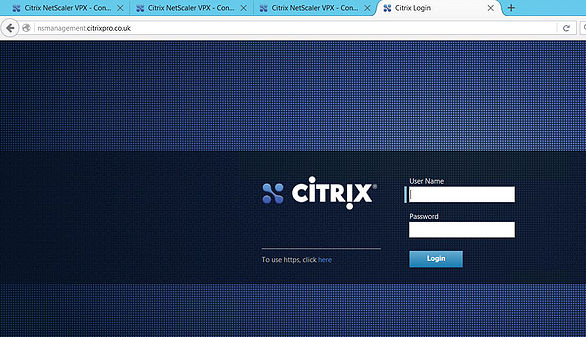If you have a NetScaler high availability setup in your environment then chances are you have been prompted with the below message when logging on to the management GUI of one of the highly available members.
The NetScaler says, “hey, I’m not the primary node, anything you do here won’t be propogated over to my partner NetScaler”. At this stage, you probably have gone off and browsed to the NSIP of the partner NetScaler instead which is the active primary mode.
In an HA setup, each NetScaler NSIP must be unique to that node. SNIPs are shared between both NetScaler nodes and can be enabled for GUI management. Since the SNIP will always be active on the primary NetScaler, if we browse to a management enabled SNIP we will always get connected to the primary device and prevent the below from ever being shown.
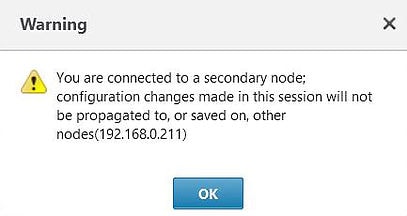
![]()
On your management PC that you use to manage your NetScaler via GUI, create a new SNIP if you do not have one or edit one that your management PC can directly access.![]()
This can be done by browsing to System -> Network -> IPs and click Edit on a preferred SNIP.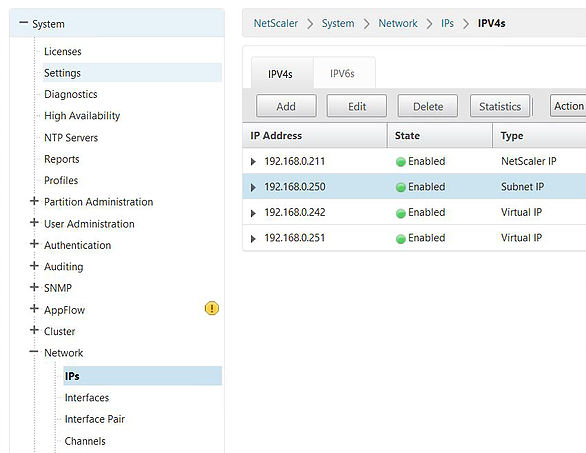
Scroll to the bottom and check the box beside GUI and click OK.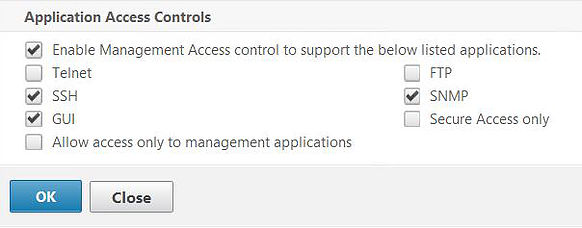
Now enter the SNIP in to your web browser. The management GUI appears and asks you to authenticate.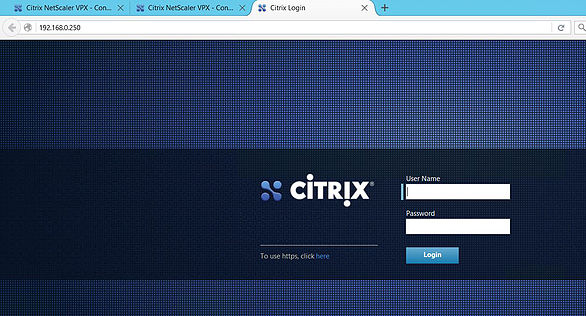
You should also create an internal A record within DNS to create a FQDN pointing to the SNIP.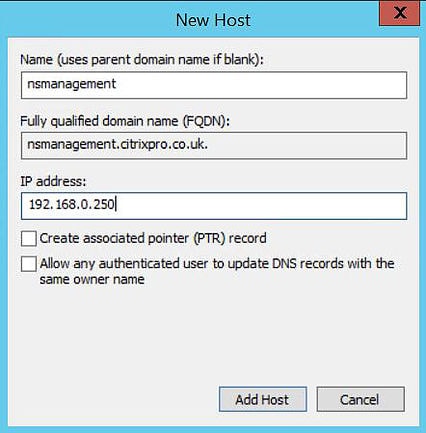
You can then use the FQDN to manage the NetScaler.