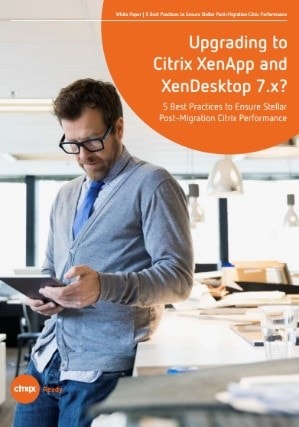With XenApp 6.5 nearing EoL in June 2018, organisations around the world are planning an upgrade to XenApp and XenDesktop 7.x. While the move from one version of 7.x to another could be considered an easy in-place upgrade, the shift from 6.x to 7.x is a full-blown platform migration.
The reason for this is that there are many functionality, configuration and architectural changes in 7.x. This necessitates Citrix administration teams to be educated, trained and prepared to deal with the changes the migration entails. There are many new components introduced in 7.x, replacements in functionality from 6.5 to deal with, and new capabilities and enhancements in 7.x to get trained on. Furthermore, 7.x does not support some legacy operating systems and hypervisors. So, the migration to 7.x will also involve upgrading the supporting infrastructure components. All this makes the migration to 7.x a time-consuming and resource-intensive project.
eG Innovations, in conjunction with DABCC conducted a Citrix Migration Survey between November 2017 and February 2018 to understand how organisations around the world are dealing with this Citrix migration. The results of this survey – containing the insights from 795 Citrix professionals – were prepared as a graphical report and also presented to the Citrix community through a webinar. I was honoured to co-present on this webinar with both Vinod Mohan, Sr. Product Marketing Manager and Srinivas Ramanathan, CEO of eG Innovations.
Read Survey Analysis Report | Watch Webinar Recording
I wanted to use this opportunity to create a helpful FAQ article for Citrix administrators based on the answers to questions that appe
ared during the webinar. If you have any additional questions, use the comments section!
Question 1: How much time should we plan for the entire migration process from 6.x to 7.x?
An answer to this question depends on a lot of factors. Factors to take in to account are:
- How many applications do you have to migrate?
- How many desktops do you have to migrate?
- How many users are there to be migrated?
- How familiar are you already with the new 7.x components?
- Are you deploying new operating systems such as Windows 10 and Windows Server 2016?
- Are you purchasing and building new hardware such as hypervisors or thin clients?
- Are you deploying App Layering and layering all applications?
- How long will your Proof of Concept run for user acceptance testing?
Now you can probably tell why no answer will ever be the same for two organisations.
Question 2: Has anything changed in licensing between 6.x and 7.x?
Subscription Advantage and Software Maintenance has now been included in a new offering for customers called Customer Success Services. The XenApp and XenDesktop licenses remain the same. You can purchase XenApp Concurrent licenses or XenDesktop Concurrent/User Device licenses. Product versions such as Enterprise and Platinum for both XenApp and XenDesktop continue to exist.
It is worth noting that XenApp and XenDesktop 7.14.1 allows you to mix licenses together under the same site, a first in the 7.x platform. This allows you for example to mix XenApp Concurrent licenses with XenDesktop User/Device. It is important to note that the edition such as Platinum or Enterprise must be kept the same and cannot be mixed under a single site.
Question 3: What are the top 5 features of 7.x that we should be taking advantage of?
- Adaptive Transport – This feature transports the ICA protocol over UDP. I’ve personally tested this myself and from testing found that a 45MB file copy over UDP with 200ms latency completed faster than a 45MB file copy over TCP with just 100ms latency!
- Adaptive Display v2 – Here you can adjust policy settings so that H.264 codecs are used to compress moving parts of your screen such as video or other animated content, whilst ThinWire+ is used to deliver the solid parts such as text. This gives the best of both worlds because you aren’t compressing the full contents of your screen and consuming more CPU on the Citrix desktop, but you also aren’t forcing your network to send all data uncompressed either.
- Receiver for HTML5 – Allows you to launch applications and desktops inside of an HTML5 enabled browser and you don’t even have to install Receiver on the machine. This could mean easier management of BYOD devices.
- In-session watermarks – Released in XenApp and XenDesktop 7.17, this feature provides a way for you to overlay information on top of the Citrix session with details about the user that is connecting. This goes a long way to deterring users from misuse of corporate systems especially when working remotely, providing for a better way to protect your organisations information and data.
- Remote PC (XenDesktop license only) – If you have a workstation at the office you can install the Citrix VDA software on to it, allowing you to connect to the workstation and make use of all the HDX technologies you normally use with XenDesktop. Being able to connect directly to your work PC from anywhere in the world is an excellent ability that is offered in XenDesktop 7.x.
Question 4: What are the functionalities from XenApp 6.5 that will be lost in XenApp and XenDesktop 7.x?
There isn’t much need to be worried here. In the early days of 7.x there were quite a few noticeable feature differences between 6.5 and 7.x. Today, with the latest release of 7.17, there are as reported by Citrix zero differences in features.
As an added plus, features such as Adaptive Transport, Browser Content Redirection, Receiver for HTML5, Adaptive Display v2, Application Groups, Hardware Encoding and more have all been added and are ready for to you to use, and improve your offering to the end-user!
Question 5: What features are missing in Citrix Director that was available in EdgeSight?
Director initially started off as a helpdesk tool and it was quite useful for monitoring user connection failures, failed servers or desktops, some historical reporting and managing active sessions.
In recent releases though we have witnessed Director evolve to a product that offers some new abilities such as:
- Alerting on failed connections, slow logons, failed desktops and so on.
- Ability to monitor GPU, CPU, RAM, IOPS.
- Ability to monitor processes for utilisation.
- Ability to provide custom reporting.
It is worth noting though that some of the newer features in Director are subject to licensing editions with some features being available under Platinum licensing.
What Director cannot do though is the in-depth monitoring of storage, hypervisors, networks and Citrix infrastructure components such as Provisioning Services and NetScaler. For this, you need third-party monitoring software.
If you want an in-depth review of Citrix Director, I suggest you read my article here.
Question 6: Can Citrix Director monitor NetScaler and components such as PVS and StoreFront?
No. For NetScaler management and monitoring, you need to look at NetScaler Management and Analytics. There is no current ability to monitor StoreFront or PVS.
Question 9: How would you carry out performance assessment to ensure XA/XD performance is not affected during and after the migration?
Question 7: Can we perform an in-place upgrade of 6.x to 7.x?
No, each component must be a new install. You will probably want to take this opportunity to deploy the 7.x components on newer operating systems too.
Question 8: Will I need to deploy new worker servers, or can I use existing ones and migrate them to 7.x?
You can use existing, so long as the 7.x version you are going to supports the operating system the worker servers run. For example, XenApp 7.16 does not support Windows Server 2008 R2.
Question 9: How would you carry out performance assessment to ensure Citrix performance is not affected during and after the migration?
I recommend you establish before and after baselines. Capturing baselines of the current 6.x environment, and then comparing to baselines captured during and after the migration has been completed. This will allow you to determine if user experience is being impacted or not during and after the migration.
Baselines should be focused around:
- Logon times
- Application launch times
- Citrix management server resource consumption
- Citrix desktop resource consumption
- Hypervisor resource consumption
- Network resource consumption
- Storage resource consumption
Question 10: What are the new components in XenApp and XenDesktop 7.x that need to be deployed, which were not available in XenApp 6.x?
The architecture changed in 7.x, however there are some similarities in 7.x. A typical XenApp and XenDesktop 7.x site consists of:
- StoreFront servers – This component is built on IIS and provides a web portal for users to log on to and access their desktops and applications.
- Similar to Web Interface
- Delivery Controllers – This component speaks to SQL, broker connecting users to desktops and applications, power manage Citrix desktops and so on.
- Similar to Data Collectors
- License Server – Only one can exist per site.
- Director – This component allows you to monitor user connection failures, monitor desktop or server failures, monitor logon times, produce reports, manage connected user sessions and more.
- Similar to EdgeSight
Question 11: Do you recommend moving to Citrix Cloud? Does it help with the cost? What are the gains and losses?
I don’t specifically recommend any one route over another as all types of Citrix deployments have their own positives and negatives depending on the type of your organisation and the requirements.
- If you don’t fancy managing StoreFront, Delivery Controllers etc. and having to deal with upgrading and maintaining these components, look towards the XenApp and XenDesktop Service.
- If company policy dictates that you must remain on a single version of XenApp and XenDesktop for several years, look at deploying XenApp or XenDesktop 7.15 LTSR on-premises.
- If you must use Provisioning Services, look at deploying on-premises.
- If you want to host every bit of your Citrix infrastructure in the cloud, look towards Citrix XenApp or XenDesktop Essentials, or the XenApp and XenDesktop Service.
Question 12: I have legacy applications that must run on Windows Server 2008 R2. What is the latest version of 7.x that supports Windows Server 2008 R2?
The latest version of Citrix XenApp and XenDesktop that supports 2008 R2 is version 7.15. This version is also the latest Long Term Service Release version.
If you have any further questions on the topic of migration or need recommendations, please post them in the comments section below.
Here is a useful white paper, co-authored by Citrix and eG Innovations, that details some best practices to be followed while migrating to Citrix XenApp and XenDesktop 7.x and achieve peak performing applications and desktops: https://www.eginnovations.com/Citrix-Migration-Best-Practices