Session Lingering has been re-introduced to the Citrix 7.6 FMA version of XenApp and XenDesktop. Session Lingering is used to keep a session “active” for a period of time after a user has closed an application in the event that if they do decide to reconnect back within the allocated time the existing session will just be used. This ensures fast launch of an application.
It can happen often. You close an application such as Outlook published from XenApp only to realise you need to reply to one last email. You launch Outlook again and the whole process of brokering you on to a machine takes place. Not only does this take more time, additional resources are used to broker a user back on to the VDA.
Instead, to circumvent such a scenario Citrix offers use Session Lingering. There’s nothing to configuring it as you will see.
Session Lingering can be enabled on any Delivery Group that is set to deliver Applications. Right-click a Delivery Group of this kind and then navigate to Application Lingering. By default, sessions as we all know are ended immediately after all applications in the session are closed. To enable lingering, change this to Keep sessions active until. Here you have three options.
After a specified time – This is simple, specify (Minutes, Hours, Days) when you want to end a session after the application has been closed.
The average load on all machines exceeds (%) – Session Lingering will apply until the average load on all machines in the Delivery Group exceeds the value specified. At this time the longest lingering sessions will be ended until the average load falls beneath the threshold.
The load on any machine exceeds (%) – Session Lingering will apply until the average load on any machine in the Delivery Group exceeds the value specified. At this time the longest lingering sessions will be ended until the average load falls beneath the threshold.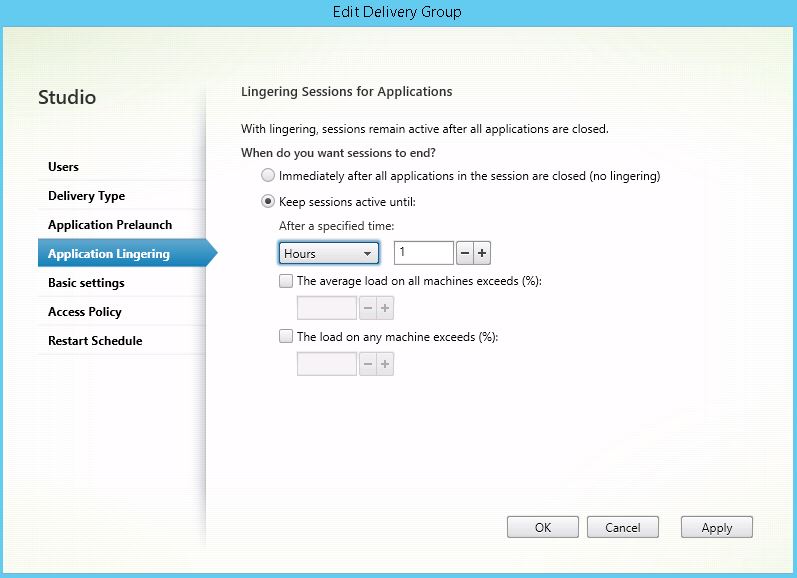
Specify a time to keep sessions active, or a threshold and click OK.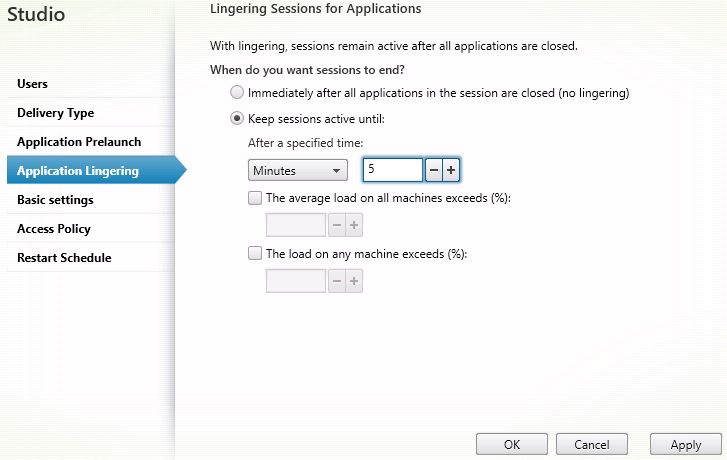
Look at the Delivery Group to confirm lingering is enabled.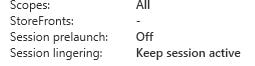
If you run Get-BrokerSession you can see as below a lingering session has an AppState of Lingering.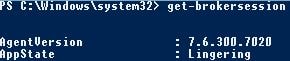
Anonymous
February 17, 2020George,
Just curious, for session prelaunch, one requirement is you have to use the citrix workspace app. Am I to assume that here is not the case?
George Spiers
May 10, 2020Hey – Yes you also need to use Workspace app for Session Linger.
tushar
June 22, 2020session linger and session prelaunch can be assigned at same time ?
How session prelaunch use license