The Scene
The pace of change and complexity surrounding IT has accelerated greatly over the past number of years.
Organizations that I work with tend to be making use of both public cloud and on-premises locations to deliver a range of services from standard traditional thick client applications, to web applications, and SaaS, all of which are delivered to many different endpoint types with the majority running Microsoft Windows operating systems such as Windows 10 and 11, or to Microsoft Windows Server operating systems in the case of application virtualization environments such as those powered by Citrix Virtual Apps and Desktops and DaaS. Throw security and hybrid working into the mix and you have a great deal of change and complexity that organizations have to contend with on a month-to-month basis. If anything, with organizations actively migrating parts or all of their infrastructure to cloud, undergoing transformation, and with the increasing focus on security, businesses are undergoing more change now than ever.
Of course, with that being said, change is typically for the greater good, even things like operational monthly Microsoft Windows patching which more times than not these days closes out security vulnerabilities. But in my experience, change is also the number one reason why things break. This can come down to bad planning, the execution of actions carried out wrongly, new software bugs, or simply not enough testing carried out to prepare for the change before it is rolled out to production.
When it comes to applications specifically which is the focus of this article, carrying out pre-implementation testing on applications after a change has been carried out is often overlooked. This can be due to a number of reasons such as the fact that a lot of the time it is a manual process which increases the amount of effort needed, and time is not readily available within most IT teams. Also, IT teams typically don’t know exactly how the applications work, particularly if they aren’t basic off the shelf commercial applications, so testing is basically skipped and if there are any issues the end-user will find them which doesn’t necessarily look good on IT.
What I also often find is that you can bet that most organizations use at least one, but often more applications that have not been validated or officially rubber stamped to work on the latest operating systems or with the latest virtualization technologies. Touching on experience again, it is very common for applications to have been tested and validated on XenApp 7.1 for example, when in reality that version is years old now, or Windows 10 1909, but what if you are planning to upgrade to Windows 10 22H2 for example? This means that you are left wondering how the applications will perform, if at all, on your newly provisioned shiny Citrix Virtual Apps and Desktop environment, or on Windows 10/11, or on Windows Server 2022, and so on.
And finally, application functionality and performance are clear key success criteria for your transformational projects involving operating system or virtualization upgrades. Whilst you can deploy the latest and greatest operating systems and virtualization software to deliver applications to end-users, if the applications fail to work then the project hits major issues and you are left to find alternative solutions which could result in unforeseen expense to the business, or you could burn allocated project budget and impact heavily on timelines getting applications to work by making tweaks and modifications on a whim.
Thankfully there are less risky approaches and solutions available to aid your business whether it be embarking on a transformational project or simply keeping the existing solution your users leverage today up to date and secure.
The Solution
Ultimately when it comes to application testing as I mentioned previously IT don’t always understand how each and every application works, and they don’t have the time to test. Many large organizations that I work with have hundreds of applications and with the amount of change that happens per month you would really need a dedicated team to sit down and carry out all the testing which is not a very good use of their time not to mention how enjoyable that job would be!
Instead, you could offload that task to a solution such as Rimo3 to give you comfort that IT has performed due diligence ahead of major infrastructure refreshes or even if it’s just to validate if applications continue to work after making operational changes such as an in-place Windows 10 upgrade to continuously improve and secure systems.
Rimo3 at its core is an automated application testing solution that comes in the form of SaaS if you are looking for some generic effort free testing to validate if your applications will work on the latest version of Windows 10, Windows 11, or even technologies like AVD, and modern application formats like App Volumes, and MSIX; or PaaS if you want to test applications against your own custom Microsoft Windows images that are obviously unique to your environment.
The solution accepts customer application uploads in the format of MSI, EXE, MSIX, or it can even pull applications from your Microsoft System Center Configuration Manager environment.
Once you upload an application to Rimo3 Cloud, such as an MSI (in zip format), the Rimo3 engine analyses the package, known as discovery, to figure out how the application works and what executables are associated with it. Then, without any IT manual intervention, the application will be tested not only against your current operating system version, but against the target platform you are aiming to reach.
So, for example, when onboarding to Rimo3 you are asked a couple of questions so that Rimo3 can understand where you are today and where you are looking to get to, essentially.
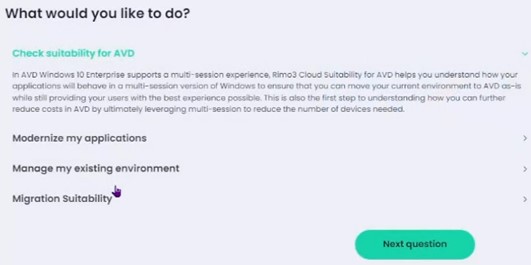
Here are a couple of scenarios that Rimo3 will support you with:
- You want to check if your applications work in a multi-session version of Windows to gauge AVD suitability.
- You want to see if your applications are suitable to be used as VMware App Volumes or if they can be converted to MSIX format.
- You have a stable operating system deployed already and you simply want to test your application set as and when you make changes to the operating system such as after monthly Microsoft Windows patching.
- You are planning to migrate from Windows 10 1909 to Windows 10 22H2, or to Windows 11, etc. You could also be running applications from Microsoft Windows Server 2012 R2 in a Terminal Services or Citrix environment and are planning to upgrade to that environment to 2022.
Note also that the onboarding options can be changed at a later date if your objectives change. In my example below, I’ve told Rimo3 that I am currently running Windows 10 Enterprise 20H2, and my target destination is Windows 10 Enterprise 21H2.

Once an application is uploaded, the Rimo3 Cloud will automatically run two sequences to import and discover the application, and once that is complete, begin to run a smoke test against your current operating system to capture a baseline. This happens by the use of “task runners”, which are virtual machines spun up by Rimo3 using the operating system you have set as your current OS, which could equally be a custom image that you have provisioned.

Once the initial baseline smoke test has been completed, it will be time to perform the same on your target OS, including a validation against a multi-session operating system to check for AVD suitability. Again, this is all automated behind the scenes, which presents one of the main advantages I like about the product in that it is very much effortless to the IT administrator.

As and when smoke tests complete, you can drill into the sequences to get some further information on what was tested and here is where you would find out if there were any errors or problems during a test.
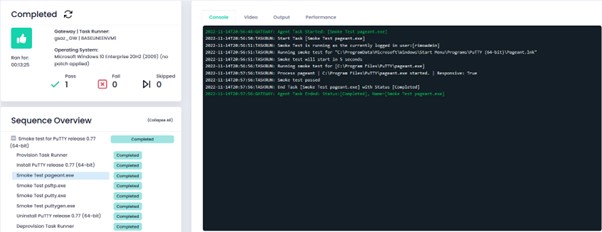
And Rimo3 also captures a baseline of the performance metrics captured during each smoke test, which can be used to compare against future smoke tests to ensure that any change which was made to the target OS isn’t likely to have an impact on application performance.

So as you can see, Rimo3 offers an easy approach to application testing and whilst I demonstrated a single application test, you can upload many applications in one go and have Rimo3 drive the testing of those applications in and automated way to validate if they work in the most recent Microsoft operating systems, or even validate if they are suitable for the likes of Azure Virtual Desktop or to be used as MSIX packages for those organisations looking to modernize their application packaging.
Key Takeaways
The key takeaways for me are that with the amount of transformation that organizations are undergoing, applications are often left on the same versions unable to be upgraded for whatever reason and this poses the risk of those applications breaking whilst organizations work to upgrade everything around them or shift to cloud and so on. This puts application testing front of mind for good reason, but there are challenges with testing applications efficiently not just once during a transformation project but on at least a month-to-month basis because change doesn’t suddenly stop after you have reached your goal of migrating to public cloud or upgrading to Windows 11.
Thus, we can rely on a solution that streamlines application testing, modernization, and migration, giving us confidence that the changes being made to our systems is not likely to affect the functionality or performance of the applications, and this can be done quickly and efficiently by Rimo3 which uses an intelligent automation and analysis engine that is dynamic in nature. What I was impressed with was how quickly you can actually get up and running with the product, and how hands off it can be in that you can effectively upload any number of applications to the Rimo3 Cloud and that’s it, Rimo3 then takes care of everything and produces the testing results in a clear and meaningful way.